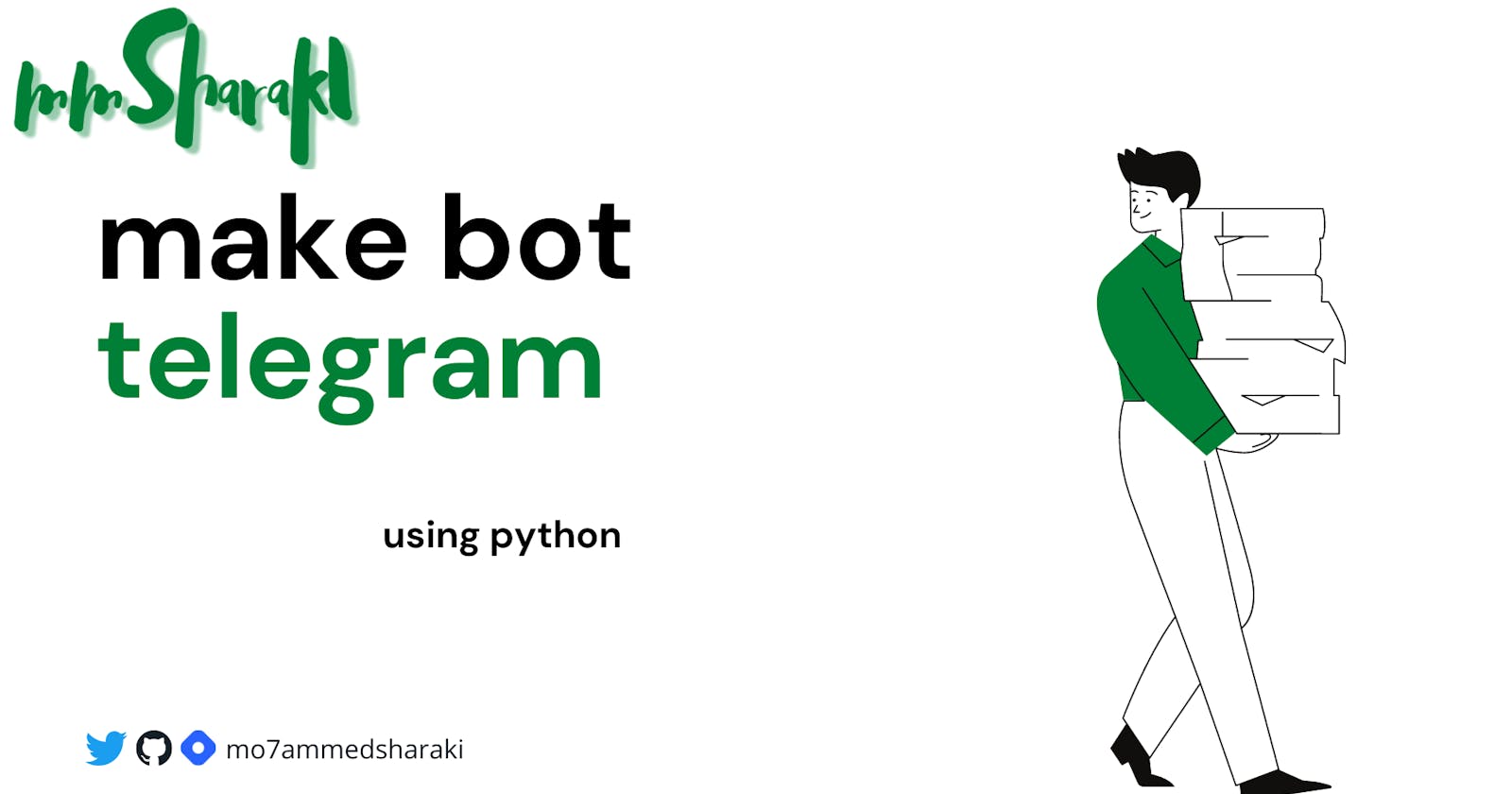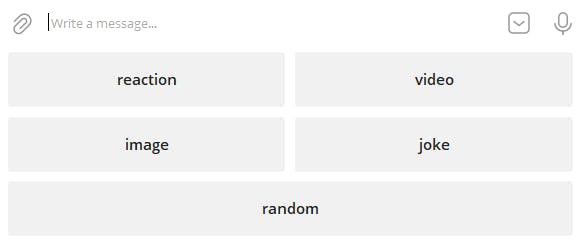Hello everyone, 🥰
let's make a bot telegram python 🐍
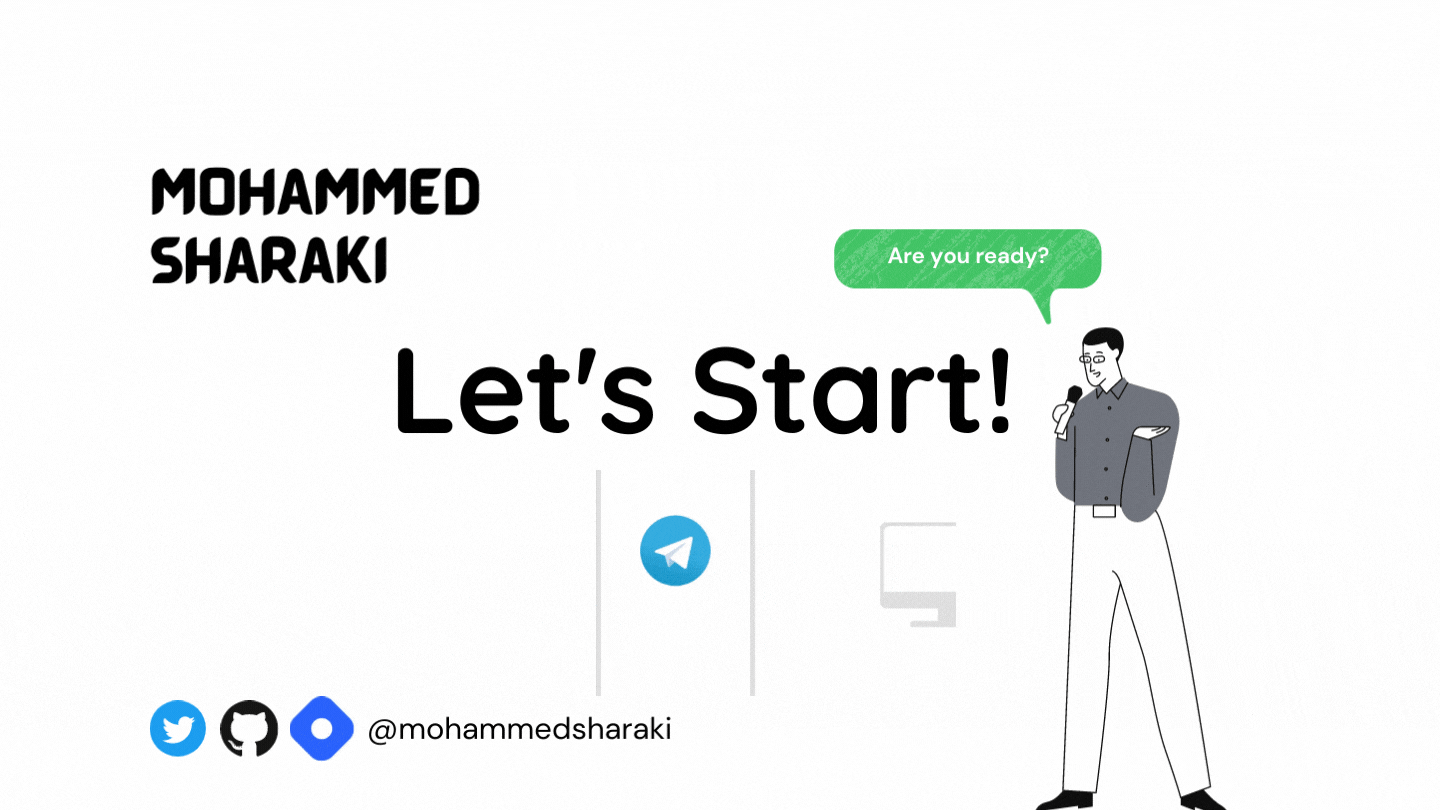
PermalinkWhat will I make today?
Python is used in this article to create a telegram bot that sends meme images.
Additionally, the article will demonstrate how to integrate an inline keyboard to simplify the experience.
Here is the table of contents.
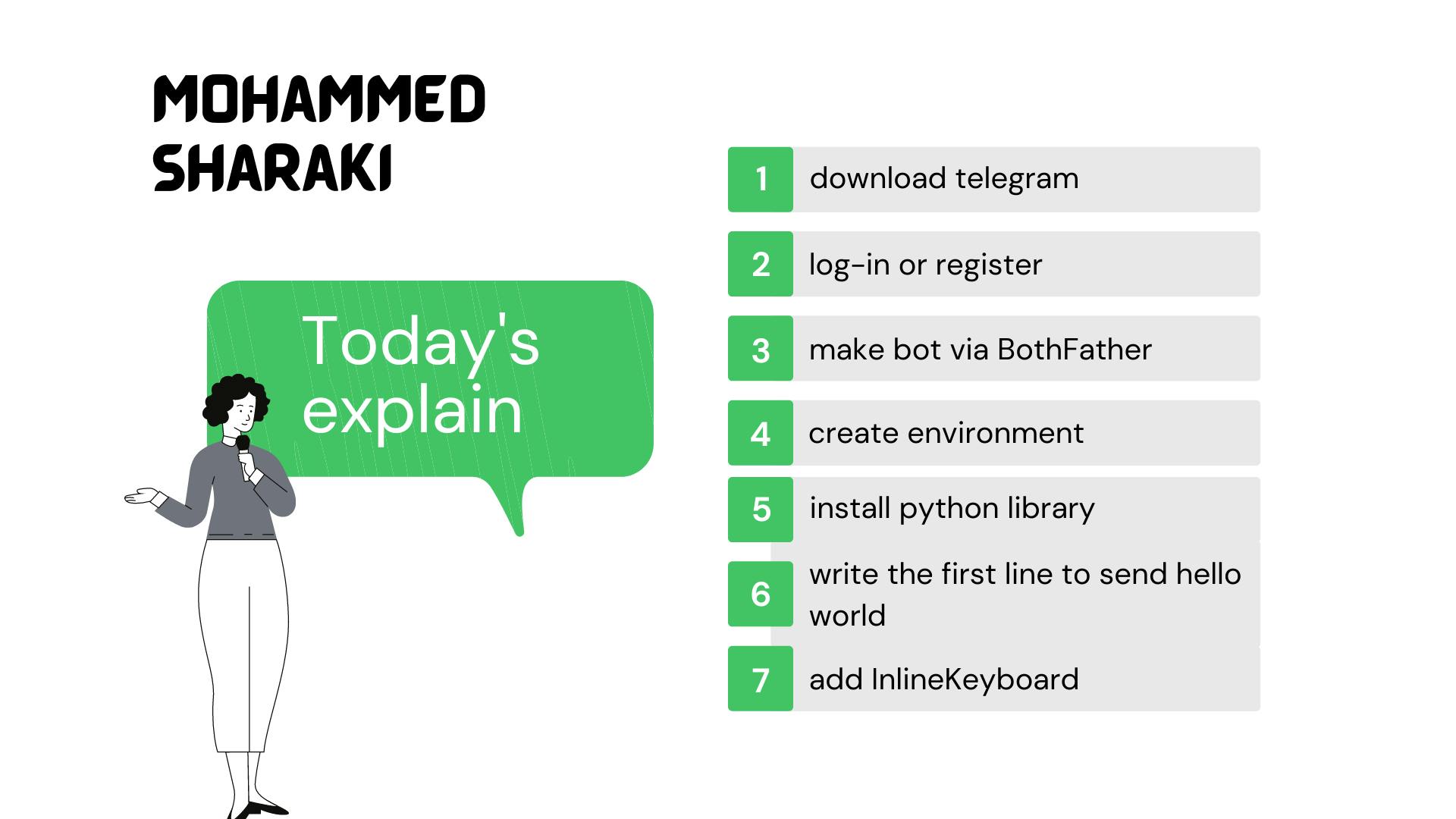
Permalinkbefore this GitHub repository code
First, if you don't have an account on the telegram you should make an account (it's very simple)
Permalinktelegram side (steps)
Permalinkdownload telegram
Permalinklog-in or register
this video can help you to login or register
Permalinkmake bot via BothFather
after login at telegram
search about
BothFather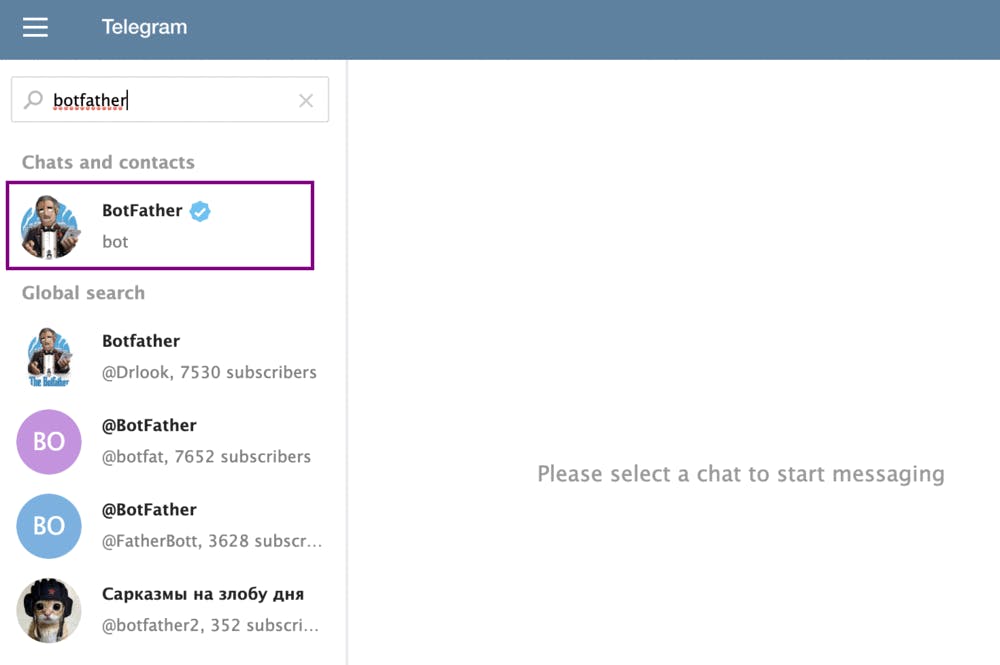
click start and choice
/newbot- choice your name like
meme_botIt must end in
bot. Like this, for example:memeBotormeme_bot.
- choice your name like
after you create a new bot.telegram will send you
API_TOKENPlease keep it and never give it to anyone
Permalinkcode side
Permalinkcreate environment
Permalinkinstall python library
pip install python-telegram-bot
If you can't install this library check this video
Permalinkwrite the first line to send hello wold
it's not line is some of lines 🤣 I didn't want to lie you, but this little lines of code😉
from telegram.ext import Updater , CommandHandler,CallbackContext
from telegram.update import Update
API_TOKEN="put your API here"
updater = Updater(API_TOKEN, use_context=True)
def start(update: Update, context: CallbackContext):
update.message.reply_text("hello world")
updater.dispatcher.add_handler(CommandHandler("start", start))
updater.start_polling()
API_TOKEN to control your bot and start to write code
Updater Its purpose is to receive the updates from Telegram and to deliver them to said dispatcher. It also runs in a separate thread, so the user can interact with the bot, for example on the command line
update Object contains info on events occurred. & This object represents an incoming update.
start this function to send hello world when user click start command
PermalinkThe output from the above code

Permalinkadd function to read meme folder
import os
def readFolder():
yourpath = "file path"
lis=[]
for root, dirs, files in os.walk(yourpath, topdown=False):
for name in files:
lis.append(os.path.join(root, name))
return lis[1]
print(readFolder())
Permalinkadd random function to select random image from folder
import os
import random
def readFolder():
random_=random.randint(0,total image)
yourpath = "file path"
lis=[]
for root, dirs, files in os.walk(yourpath, topdown=False):
for name in files:
lis.append(os.path.join(root, name))
return lis[random_]
print(readFolder())
Permalinkmeme side
now we should add meme image i will make folder and make function to read file from this folder.
Permalink1. open this link from google drive it have +3000 meme image click here
Permalink2. download it
Permalink3. go to this [paragraph](#add function to read folder) to add function to read folder
Permalinksend meme via bot
now we will writing code to send meme let's go😊
import random
import os
from telegram.chataction import ChatAction
from time import sleep
from telegram.ext import Updater,CommandHandler,CallbackQueryHandler,CallbackContext,MessageHandler,Filters
from telegram.update import Update
from telegram.ext.updater import Updater
yourpath = "file path"
lis=[]
for root, dirs, files in os.walk(yourpath, topdown=False):
for name in files:
lis.append(os.path.join(root, name))
print("loading.....")
API_KEY='API_KEY'
def start_commend(update: Update, context: CallbackContext):
"""
message to handle any "Option [0-9]" Regrex.
"""
context.bot.send_chat_action(chat_id=update.effective_chat.id, action=ChatAction.TYPING)
chat_id = update.message.chat_id
sleep(1)
n=random.randint(0,3)
file=lis[n]
context.bot.send_photo(chat_id, photo=open(file, 'rb'))
def main():
updaters=Updater(API_KEY,use_context=True)
dp=updaters.dispatcher
dp.add_handler(CommandHandler("start",start_commend))
updaters.start_polling()
updaters.idle()
main()
context.bot.send_chat_action(chat_id=update.effective_chat.id, action=ChatAction.UPLOAD_PHOTO)
**line 22** to add action in chat "Uploading photo"
Permalinkadd InlineKeyboard
Permalinkwhat the inline keyboard
Sometimes, you would prefer not to send messages to the chat. When your user changes settings or flips through results, for example. When this happens, you can use InlineKeyboards that are integrated directly into the messages they belong to.
Instead, inline keyboards support buttons that work behind the scenes: callback buttons, URL buttons and switch to inline buttons.
example:
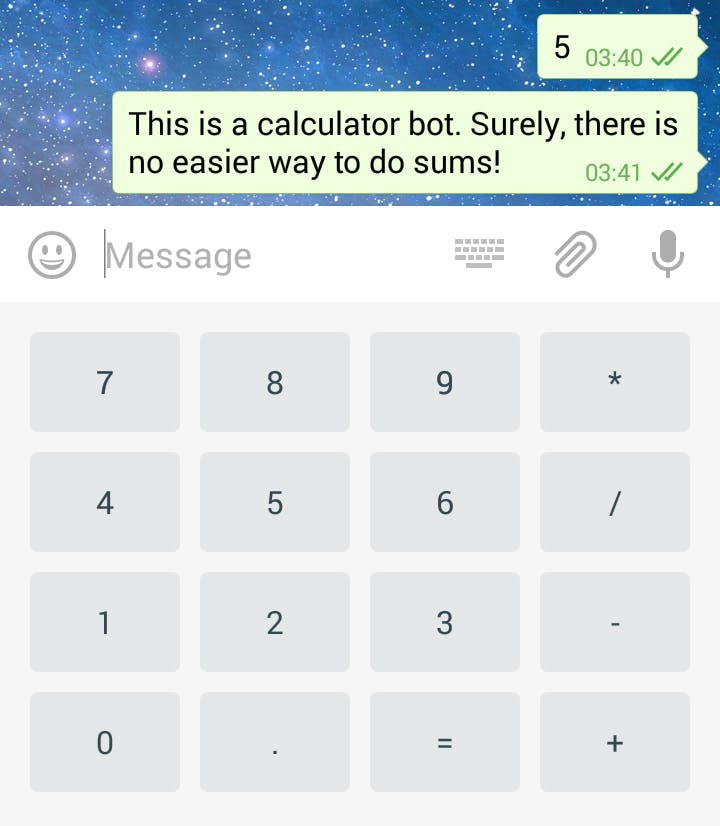
Permalinkadd a inline keyboard function
import random
import os
from telegram.chataction import ChatAction
from time import sleep
from telegram.ext import Updater,CommandHandler,CallbackQueryHandler,CallbackContext,MessageHandler,Filters
from telegram import ReplyKeyboardMarkup,ReplyKeyboardRemove
from telegram.update import Update
from telegram.ext.updater import Updater
from telegram.replykeyboardremove import ReplyKeyboardRemove
yourpath = file_path
lis=[]
for root, dirs, files in os.walk(yourpath, topdown=False):
for name in files:
lis.append(os.path.join(root, name))
print("loading.....")
API_KEY=API_KEY
def start_commend(update: Update, context: CallbackContext):
kd_layout=[["send generate meme"]]
kbds = ReplyKeyboardMarkup(kd_layout)
update.message.reply_text(text="""press on "send generate meme" """, reply_markup=kbds)
def echo(update: Update, context: CallbackContext):
"""
message to handle any "Option [0-9]" Regrex.
"""
context.bot.send_chat_action(chat_id=update.effective_chat.id, action=ChatAction.TYPING)
chat_id = update.message.chat_id
sleep(1)
n=random.randint(0,3)
sleep(1)
file=lis[n]
if update.message.text=="send generate meme":
context.bot.send_photo(chat_id, photo=open(file, 'rb'))
def main():
updaters=Updater(API_KEY,use_context=True)
dp=updaters.dispatcher
dp.add_handler(CommandHandler("start",start_commend))
dp.add_handler(MessageHandler(Filters.regex(r"."), echo))
updaters.start_polling()
updaters.idle()
main()
kd_layout this variable to add inline keyboard called send generate meme
to make another inline keyboard you can make array like 2D array in python
index : 0 ,have first option index : 1 , have second option in inline keyboard on this approach
example :
kbd_layout = [['reaction', 'video'], ['image', 'joke'],['random']]
result:
Permalinkhow to customize the board
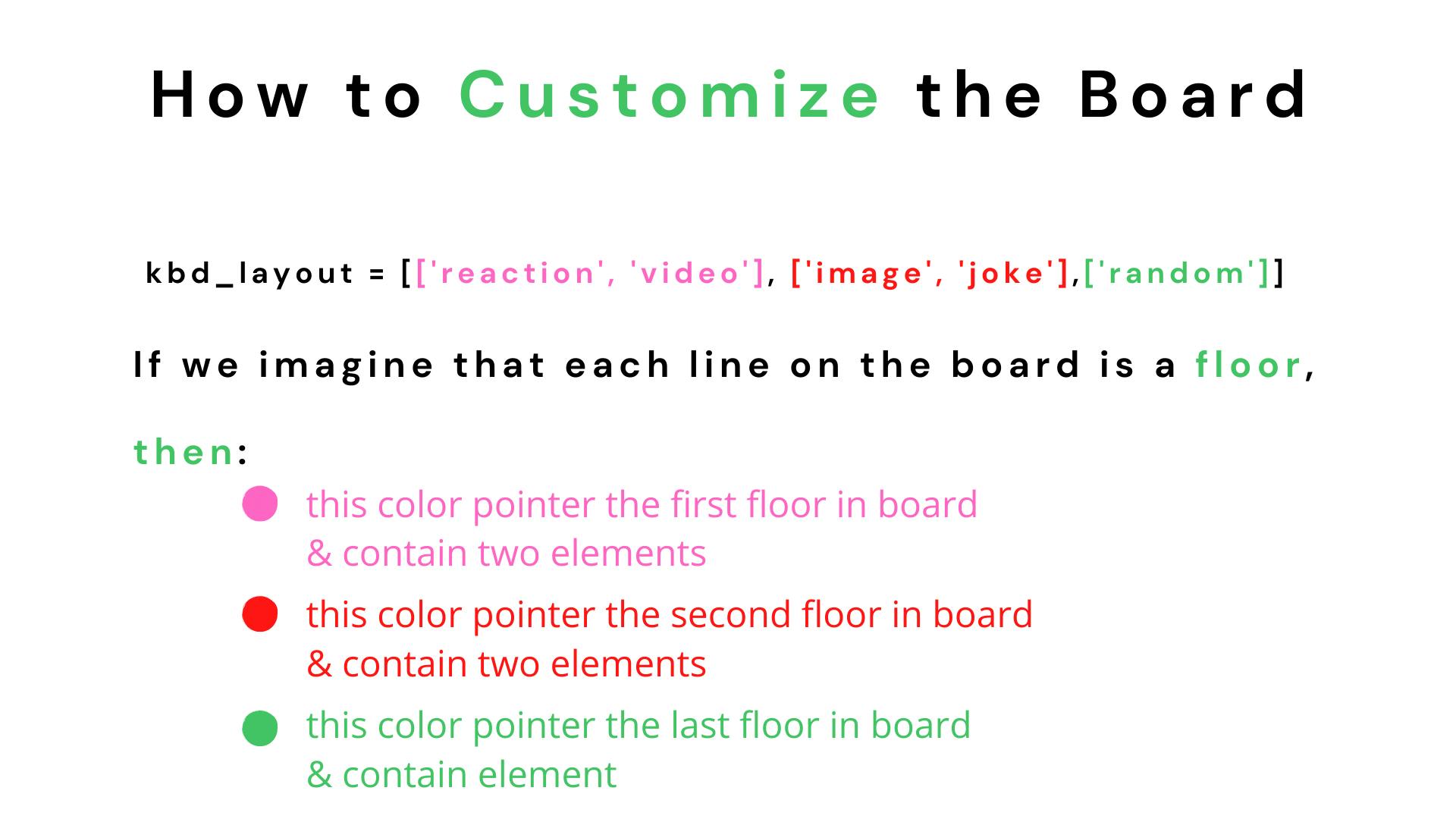 thanks for complete this article
thanks for complete this article